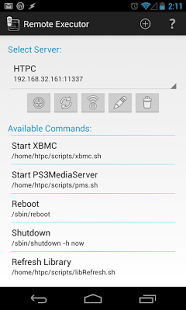Remote Executor 1.5
Paid Version
Publisher Description
Start your computer remotely, and run applications on it no matter where you are!
Did you just get home from work, sit down on the couch to watch some TV, and realize that your media server is not on? Is your media server powered on, but XMBC or PS3MediaServer is not running?
Did you leave your house and realize that you forgot to shut your computer down?
No matter what the scenario, this is the application for you! It provides Wake On LAN (WoL) capability and the ability to remotely execute or remotely launch any binary or script you please! Shortcuts for both Wake On LAN and remote execution are also supported, so waking your computer or running a program is a single tap away! Here's a quick bullet list of features:
* Wake On LAN support to wake up your sleeping server
* One-click access to run any script/binary on your PC
* Multiple server support
* Add/Edit/Delete commands to a running server from the Android app
* Wake On LAN shortcut support
* Script/binary shortcut support
* Dark/light holo theme support
* Android Backup Service to back up your server settings automatically
Examples:
* Wake up/shutdown/suspend your computer from your phone!
* Startup/shutdown media servers (XBMC, PS3MediaServer, etc) remotely!
* Control remote audio (Play/Pause, Stop, Load Playlists, etc)
The possibilities are endless!
NOTE: This app requires running a server-side component on the machine(s) you want to control. The server app is written and Java and will support Windows/Linux/Mac, or anything else that runs Java. Download the server app as a zip file here (http://goo.gl/QTA6S) or in tgz format here (http://goo.gl/T0f20). When you extract the archive, it contains 3 files: a README.txt, RemoteExecutorServer.ini, and RemoteExecutorServer.jar. Configure your commands in the ini, and then run the server with 'java -jar RemoteExecutorServer.jar'. For more information, please view the wiki here: http://digitalgrayson.com/wiki/index.php?title=Remoteexec
There is a free version of this app that does not include Wake On LAN (WoL) shortcut support or command shortcut support. If you want to test this app before purchasing, get the free version here: https://play.google.com/store/apps/details?id=com.grayson.remoteexecfree
Please email the developer if you have any issues or feedback (like feature suggestions!)
About Remote Executor
Remote Executor is a paid app for Android published in the Other list of apps, part of Development.
The company that develops Remote Executor is Grayson Tech. The latest version released by its developer is 1.5. This app was rated by 1 users of our site and has an average rating of 4.0.
To install Remote Executor on your Android device, just click the green Continue To App button above to start the installation process. The app is listed on our website since 2013-11-03 and was downloaded 53 times. We have already checked if the download link is safe, however for your own protection we recommend that you scan the downloaded app with your antivirus. Your antivirus may detect the Remote Executor as malware as malware if the download link to com.grayson.remoteexec is broken.
How to install Remote Executor on your Android device:
- Click on the Continue To App button on our website. This will redirect you to Google Play.
- Once the Remote Executor is shown in the Google Play listing of your Android device, you can start its download and installation. Tap on the Install button located below the search bar and to the right of the app icon.
- A pop-up window with the permissions required by Remote Executor will be shown. Click on Accept to continue the process.
- Remote Executor will be downloaded onto your device, displaying a progress. Once the download completes, the installation will start and you'll get a notification after the installation is finished.